A Simple Command Line Notebook
Write things down without leaving your command line, and synchronize data across multiple machines.
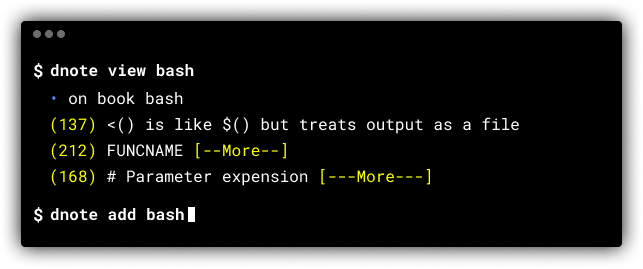
Effortlessly capture and retrieve new information
With Dnote, you can instantly capture ideas, snippets, and knowledge without leaving your terminal, and easily retrieve them later.
Download CLIQuick commands
Swiftly capture new information without having to switch environment.
Full-text search
Instantly retrieve particular notes that match your keywords, saving yourself a web search.
Bring your own editor
Your favorite text editor will work with Dnote, whether inside a terminal or as a GUI.
SQLite format
All your notes are stored in a single file using SQLite, making it easier to backup and process.
Free and open source
It is an open source software to ensure continued accessibility and development of the system.
Cross-platform
Download the official binary distribution for macOS, Linux, and Windows with no dependency.
Your notes, simply organized
Dnote uses a minimal hierarchy of notes and books to organize your data, because searching is far more efficient than a complex organization strategy. Everything is stored as a single SQLite file, making your data extremely portable.

SQLite is considered as a data format that maximizes the chance of survival and continued accessibility.
Learn moreFree and open source
Dnote is open source so that we can take control of our knowledge and ideas, rather than putting them at the mercy of proprietary software.

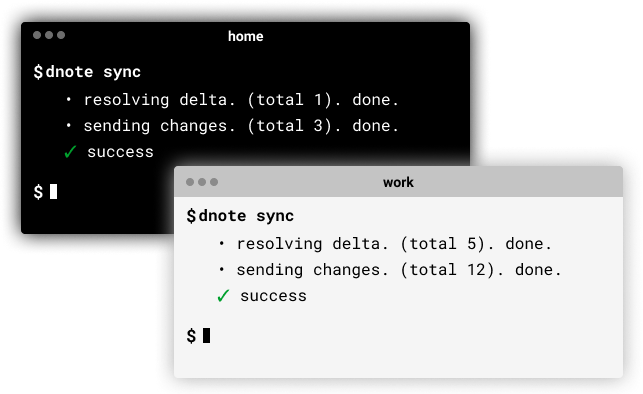
Multi-device sync
Dnote allows you to access your notes anywhere using the multi-device synchronization, and REST API to manage your notes.

Synchronize data
Push and pull your changes to and from the server, and synchronize the data among unlimited number of machines using the CLI.

API access
Manage and access your notes using a secure REST API, anywhere.