Sharing Notes
Now we can easily share notes with others by simply copying the URLs. You can enable or disable link sharing, and notes are now protected by this proper access control.
There will now be a “Share” button in the footer of your notes which will take you to the sharing panel. There you will be able to toggle link sharing, and easily copy the URL to the note. To this date, anyone with the URL could access a note. But now, all notes are private by default and you can toggle it between public or private. In other words, sharing a note is super quick and if you change your mind, you can make your note private at any time.
I believe this feature is one small step towards creating a collaborative learning environment in which we can learn not only what we learn, but also what others are learning. When Dnote first started as a 300-line program, creating such a collaborative environment was one of its important long-term goals. The reason is that I was thirsty for more knowledge and therefore was curious about what other developers were learning every day. My yearning to peek into our collective learning had led me to ship a public timeline feature which failed. That was about five months ago.
In retrospect, the public timeline of all our notes was a mistake because it afforded no privacy to the users. While learning what others are learning was useful, users felt that having a private workspace was more important. The public timeline was retired shortly afterward. And now we are here.
If at any time, you want to make your note private, you can click “Stop sharing” button in the note modal. When a note is public, anyone with the link can view the note. When private, only you can view the note.
The sharing is implemented with busy readers in mind. When shared on social media or chat platforms, a brief summary of the note will appear along with the book name and the date of creation. Such a summary will make it easier for people to digest a knowledge. They could be co-workers, classmates or strangers. Incidentally, there will be a stream of bite-sized developer knowledge soon on @getdnote as an experiment.
On Twitter
On Slack
I believe the biggest benefit we can enjoy from the note sharing feature is the ability to package bite-sized knowledge into easily consumable units that can help us in everyday situations. It can save time and facilitate collective learning to have a well arranged and indexed personal repository of knowledge easily sharable with the others. In a technical discussion, debugging session or study group, it can be enormously time-saving to be able to simply share a piece of information we ourselves carefully and succinctly put down in the past.
Perhaps when I first set out to make a collaborative learning environment, I was asking a wrong question. The question is not “how we can learn what others are learning.” The question we should pursue as learners is “how we can effectively share what we are learning.” And with the link sharing feature, Dnote will always be there to come to our aid.
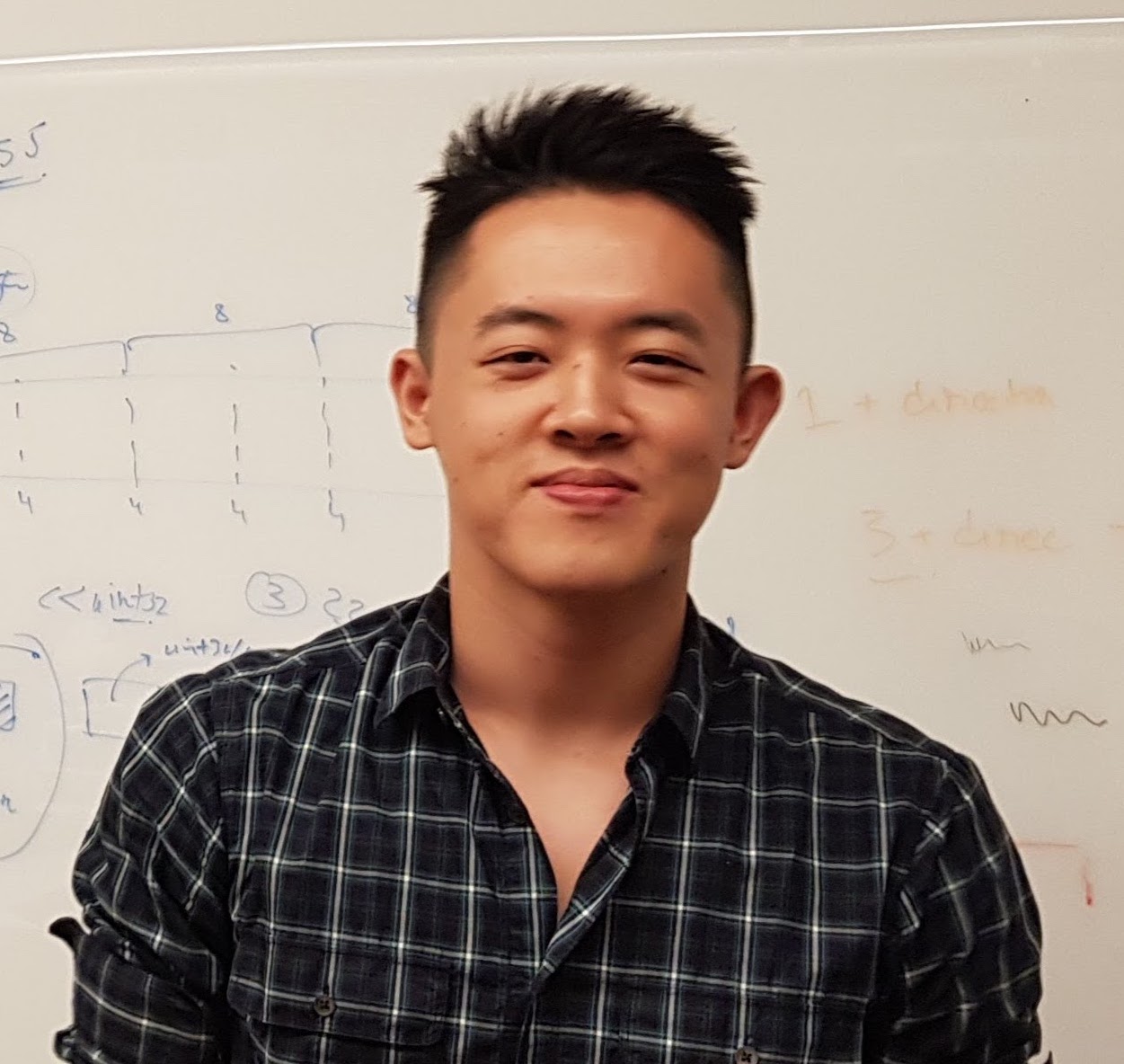 Sung Cho
Sung Cho